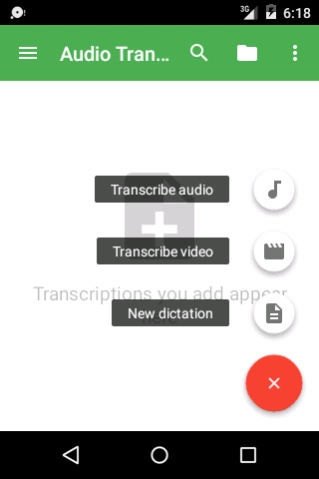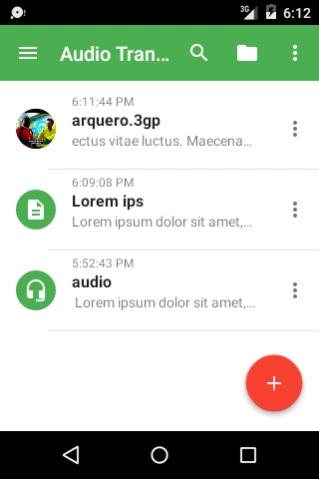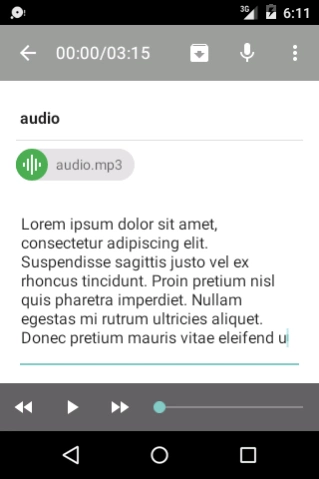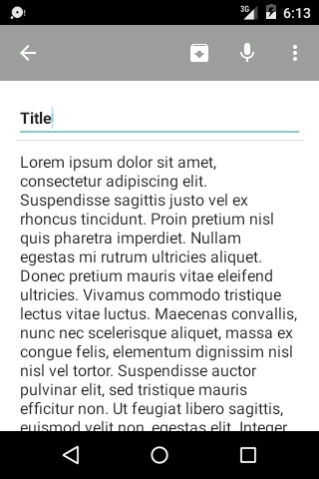Transcription Tool 1.2.9
Free Version
Publisher Description
Transcription Tool - Complete tool for audio/video transcription and dictation.
NOTE: The application does not automatically transcribe audio, please do not rate negative for that.
Complete tool for audio/video transcription and dictation.
Features:
* Support extended voice recognition
* Recognition of punctuation marks and special characters
* Full integration with the keyboard
* Playback paused
* Storage of position, text, etc.
* Export to plain text
* Inspired by Express Scribe®
Use the voice recognition engine to google but expanding to support punctuation and special characters.
Supported format:
MP3, 3GPP, WAVE, Ogg and MPEG-4
Languages supported:
* Spanish, English, Portuguese and Italian
List of recognized commands:
* Point
* Comma
* New line
* Equals
* Full stop
* Semicolon
* Colon
* Arroba
* Asterisk
* Ampersand
* Open single quote / End single quote
* Open quote / Close quote
* Open angle bracket / Close angle bracket
* Open parenthesis / Close parenthesis
* Question mark
* Exclamation point
* Forward slash
* Backslash
* Space bar
* Vertical bar
and more!
Report errors or translation suggestions:
rnhdev.info@gmail.com
About Transcription Tool
Transcription Tool is a free app for Android published in the System Maintenance list of apps, part of System Utilities.
The company that develops Transcription Tool is RNH Dev. The latest version released by its developer is 1.2.9.
To install Transcription Tool on your Android device, just click the green Continue To App button above to start the installation process. The app is listed on our website since 2019-02-26 and was downloaded 7 times. We have already checked if the download link is safe, however for your own protection we recommend that you scan the downloaded app with your antivirus. Your antivirus may detect the Transcription Tool as malware as malware if the download link to com.rnhdev.transcriber is broken.
How to install Transcription Tool on your Android device:
- Click on the Continue To App button on our website. This will redirect you to Google Play.
- Once the Transcription Tool is shown in the Google Play listing of your Android device, you can start its download and installation. Tap on the Install button located below the search bar and to the right of the app icon.
- A pop-up window with the permissions required by Transcription Tool will be shown. Click on Accept to continue the process.
- Transcription Tool will be downloaded onto your device, displaying a progress. Once the download completes, the installation will start and you'll get a notification after the installation is finished.